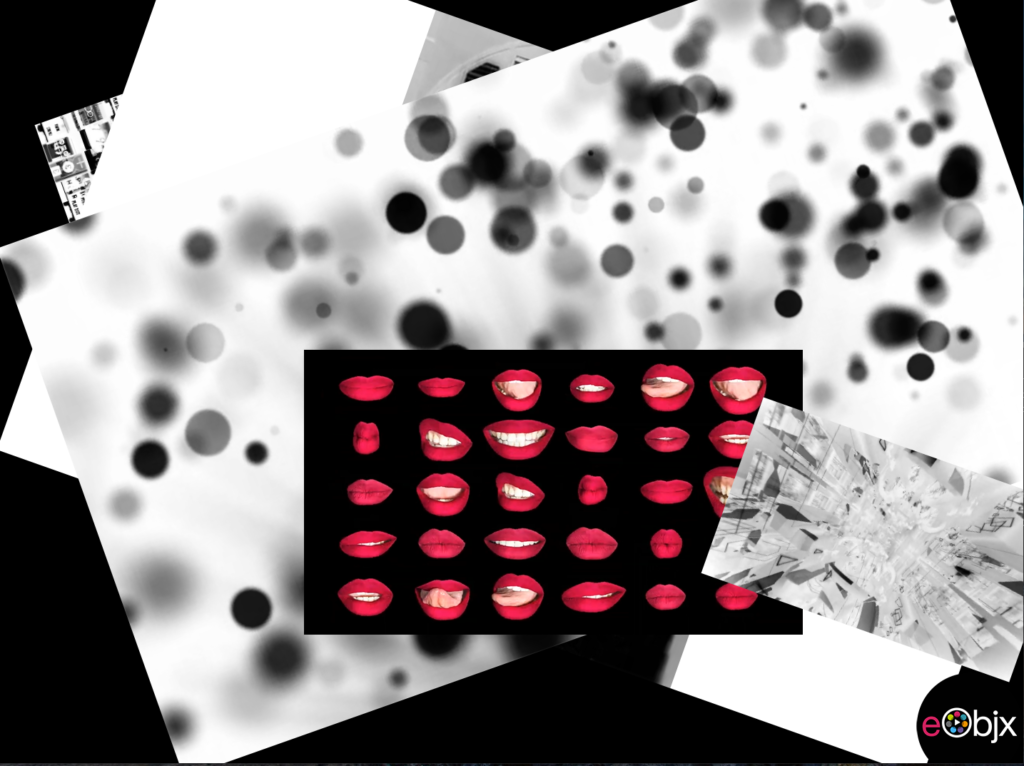eObjx now allows you to time travel within your content during your event.
Imagine, you are having an event but would just like to see the content added in the last hour. No problem
Or, inversely you would like to see content not added within the hour. No problem.
This setting combined with all the others of eObjx means you can create finely tuned temporal explorations during your event.
Another added benefit is that you can also use this setting as a moderation delay. Let’s say you wish to not allow content which has been added in the last 5 minutes so that you can have a chance to review before it is included in a play. No problem.
Either:
- Create a playlist that only plays content from the last 5 minutes and then delete any undesirable content
<OR> - Go to the eObjx Admin and review the content and remove if unwanted
The delay can be whatever you are comfortable with.
Time Travel. The fourth dimension brought to you during your event by eObjx.