Who can imagine a computer or smartphone not adorned by the wallpaper of your choice? They add a backdrop to everything you do on those devices.
eObjx now allows you to select wallpapers for your playlists. The standard black wallpaper is the default for eObjx, but liven up or personalize any playlist with your choice of a static or animated image for a truly edge-to-edge experience. OR duplicate the same playlist with different wallpapers simply to experience the Objxshow in a new way.
Here is an example featuring a Matrix-like animated gif wallpaper:
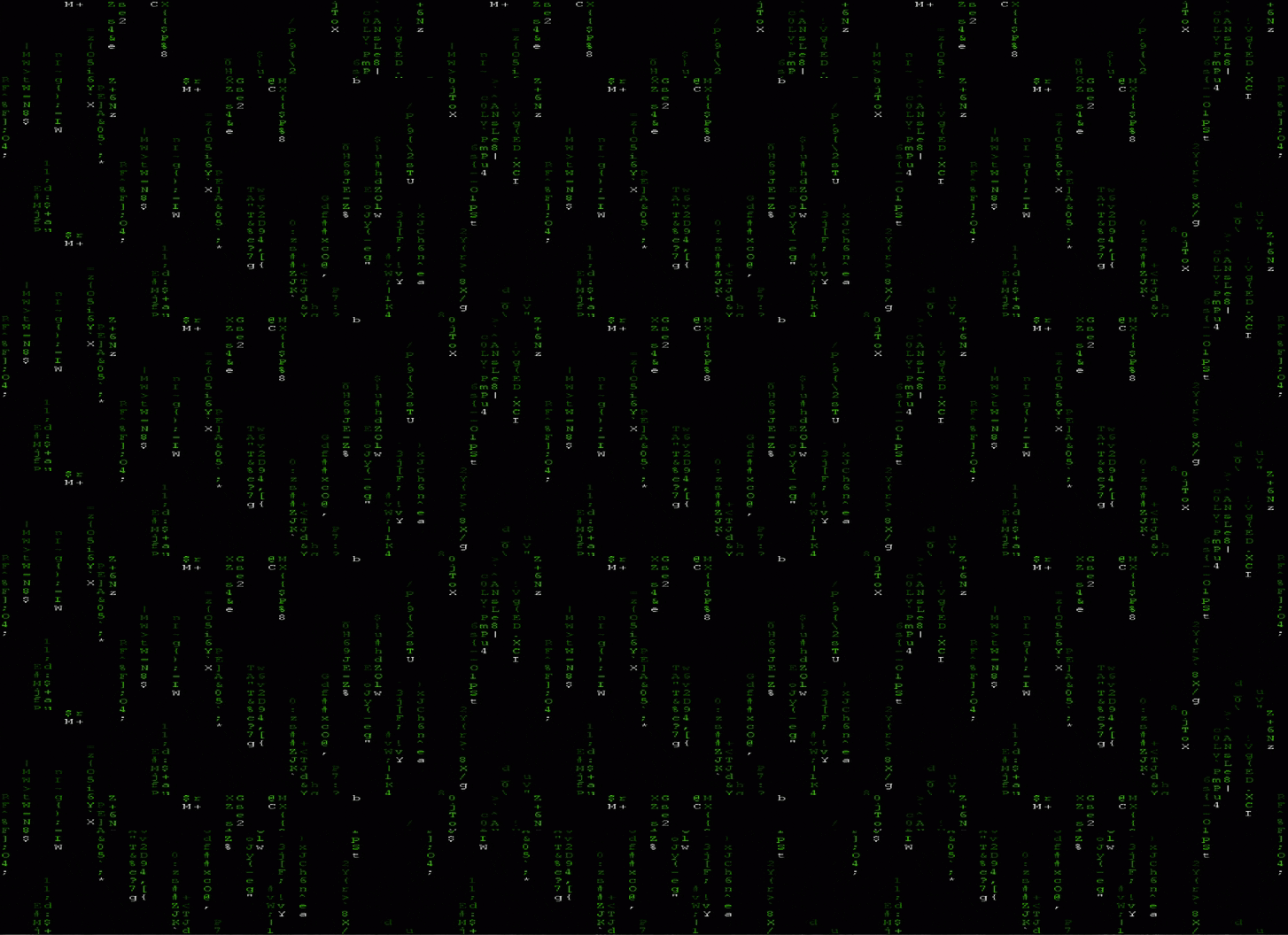
Wallpapers are only available in the Premium tier of the eObjx service as you’ll need to create/edit playlists to include your selection. The image will need to be internet accessible via URL or you can utilize one that you’ve already uploaded to eObjx. Of course, you can change them at any time, in realtime like everything else in eObjx.
