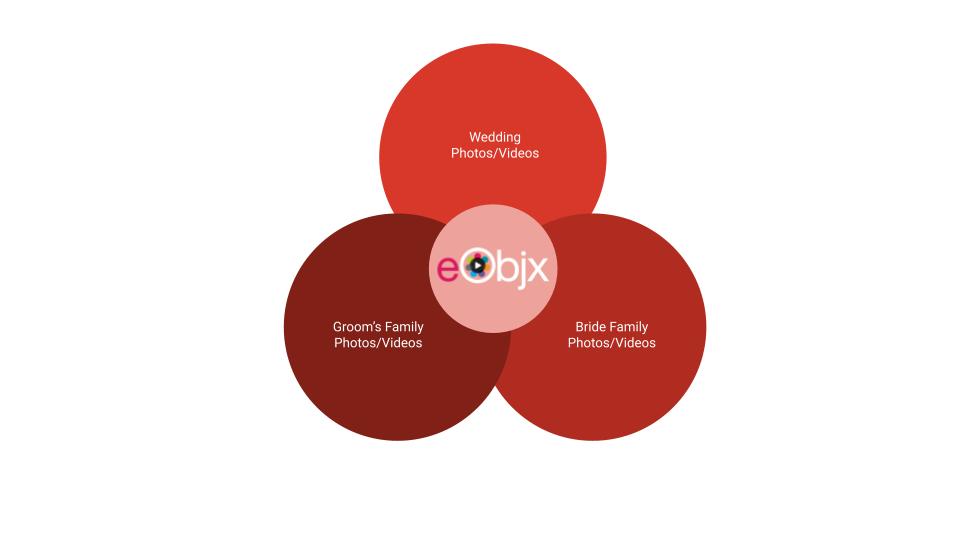High end nightclubs are all the rage with Bottle Service and the many perks it comes with. Those same clubs are always on the lookout for what could be the next level of perk that would make their bottle service even more special.
Many nightclubs have vast amounts of screen space dedicated to video and image entertainment. A next level perk would be to allocate a portion of that screen space to each table that has purchased the right. That would mean that that table has exclusive use of their screen space to display their images and videos crafted into entertaining shows by the eObjx AI for however long the service lasts (default of our offering is 4 hours).
This might even lead to some interesting competition between the tables to see who has the best show.
A truly unique bottle service perk unavailable in most clubs.
This kind of perk also monetizes the screen space of the club generating even more income and offloading some of the entertainment to the guests.
eObjx allows the club to instantly make the service available to their patrons by purchasing them in advance. The club is totally in charge of when to use the service. eObjx calls this service PDQ (pretty damn quick).
The service is completely automatic once started thus alleviating any burdens to club staff.
Take your club to the next level by including eObjx in the perks of your bottle service.